 Do you have a housekeeping ritual for your website? When was the last time you checked your site for potential problems? If you’re like most of us, the answers are no, and never. Typically, we ignore the backend until a problem arises. But just like regular maintenance on a house, your website – and your stress levels – will benefit from regular inspections, and the results can enhance your online performance.
Do you have a housekeeping ritual for your website? When was the last time you checked your site for potential problems? If you’re like most of us, the answers are no, and never. Typically, we ignore the backend until a problem arises. But just like regular maintenance on a house, your website – and your stress levels – will benefit from regular inspections, and the results can enhance your online performance.
1. An unhackable username and password
The first step in website housekeeping is to be sure you have a great login username and password. The word “admin” is easily breached and a huge no-no, so replace it IMMEDIATELY with something more complicated that will help keep intruders at bay. While you’re at it, remove any temporary users you’ve granted access as soon as their work is completed. That way, no one can force their way in through those portals.
My website recently fielded a mini cyber-attack, and I was alerted by the security plugin I use, Wordfence. Until now I haven’t paid much attention to the settings and information this plugin provides. I checked it out. Know what I found? An IP address from the Russian Federation has tried over 300 times to login to my site using the username “admin.” Yikes. I changed my Wordfence settings to instantly block anyone who attempts to login using that word.
2. Back up website files regularly
Bad stuff happens. Websites get hacked, things blow up, and hard work can maliciously – or accidentally – vanish. It’s happened to me more than once! But you can minimize your own potential losses by regularly backing up website files. Luckily, my website hosting service is Bluehost* (this is an affiliate link, which means I’ll get paid a small commission (at no cost to you) if you click on the link and purchase the vendor’s service), and a Tech Support guy restored my site using backup files following one major catastrophe. It only took about five minutes, because I subscribe to a service through Bluehost called “Site Backup & Restore Pro,” which backs up my site files weekly. I try (operative word) to download the files to my hard drive once a month as an added defense.
3. Update WordPress, themes, and plug-ins
One of the most important housekeeping issues with regard to your website security is making sure your version of WordPress, your theme, and your plugins are all up to date. This is critical. Plugins are a great way to add additional functionality to a website, but abandoned plugins (no longer updated by the developer) can be a huge security problem. Remove plugins you no longer use, update all plugins as soon as you’re advised of new versions, and periodically review existing plugins to be sure they’re still viable.
4. Check page load speed
I’ve talked about this before. Keeping track of your site’s page load speed can help you manage issues before they become a really big challenge. GTMetrix and Webpagetest are two free sites that will test and analyze your website for page load speed. Overly-large image files are some of the biggest contributors to slow-loading pages.
5. Check website rank and traffic
Over time, you’ll want to know if traffic to your site is trending up or down, and which search words visitors are using to find you. WordPress plugin JetPack includes a great stats module, and I use it to track my website’s traffic trends. I also periodically check my domain rank with Moz’ Opensiteexplorer. I’ve talked about Alexa many times before, and although it isn’t perfect, it will tell you where your visitors are coming from, how long they stay on your site, and whether you’re managing to grow your traffic. One blogger says, “Alexa by itself does not mean that much, but it simply provides a rough snapshot of what is going on. It can be spammed, but if a site has a ranking in the millions then it likely has little traffic.”
6. Check your site for mobile
Next in the analyzing-your-site realm is Google Analytics. It’s tech-intense, but there is no doubt the info is hugely relevant, and it will help you maximize your site – if you spend time there. One thing you can dutifully use it for is to check how your website is handling mobile traffic. Twenty percent of my traffic is mobile, and my bounce rate for these users is high. I sense there is work to be done.
7. Check for duplicate content
It’s one thing when bloggers take your original content and post it on their site without permission. But another issue is content that is duplicated on your own website. When Google finds duplicate content on your site, it’s not sure which page to show in search results. Siteliner is a great online tool that will help you ferret out these issues, and it will also identify broken links. Note: Be prepared – the older your site, the more trouble spots it will find!
8. Check out Google Webmaster Tools
It’s a pain for non-techies to figure out, but if you’re game, Google Webmaster Tools (Google it!) is a free option. Get it set up, and when Google sends their search bots to crawl your site, they’ll log any problems they find into your account, where you can view (and hopefully resolve) them.
9. Check important links
It’s wise to periodically check out important links on your site and verify they’re still working, such as blog subscriber registration forms, contact forms, and social media follow and share links. You also need to review different pages to be sure links are still accurate – in other words, did you join KDP Select but still show (now broken) links to other sale platforms?
10. Add internal linking between blog posts
This is not an essential housekeeping task, but it’s a smart one. While you’re tooling around your site, take a little time to add internal links to your website’s older blog posts and pages. It’s important to include external (outbound) links to high-authority sites in your posts, but many bloggers disregard the value of internal links. Internal links are links to posts and pages on your own website. I think we often link to older posts when we create a new one, but you can also link older posts to newer, relevant articles.
If you’re like me, you hate housekeeping. You spend a whole day cleaning, and six months later you have to do it again, right? (hahaha.) Bottom line, it’s important to review your website periodically. You’ll undoubtedly find issues – some you can handle yourself, and others you may need help with.
Note from Molly: Check out my novels on Amazon, join my Reader’s Club for freebies and book news, and follow me on Twitter. This original content is copyright protected. Thank you so much. Mwah!
* this is an affiliate link, which means I’ll get paid a small commission (at no cost to you) if you click on the link and purchase the vendor’s service.

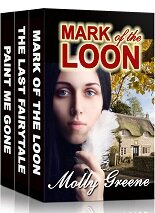
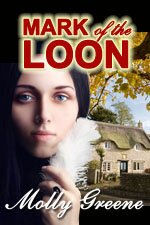
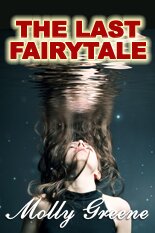
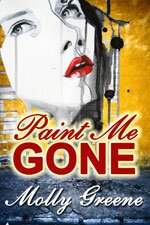
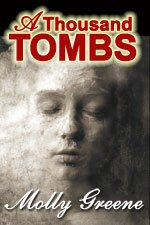
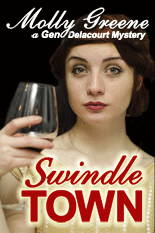
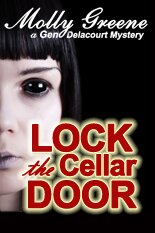
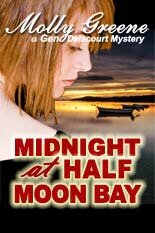
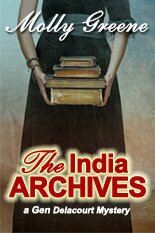

Comments are closed.